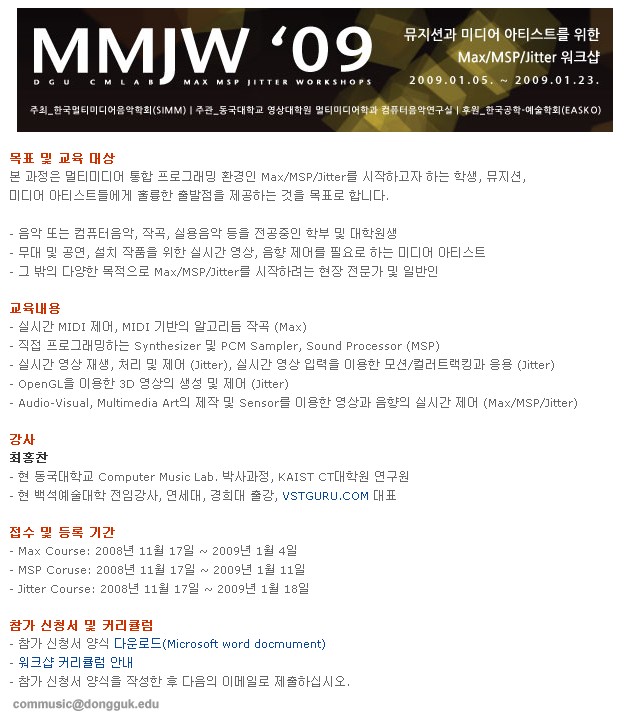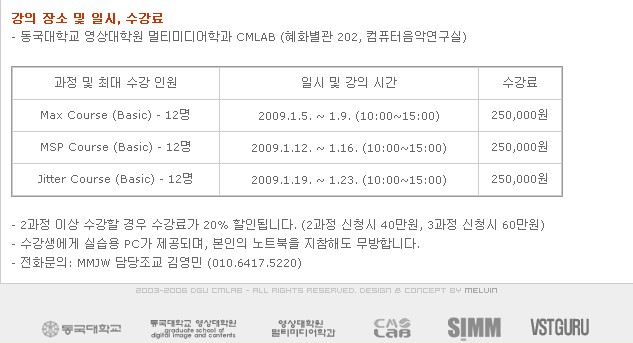Etc/참고2008. 11. 21. 18:27
Etc/참고2008. 11. 14. 20:50
Etc/참고2008. 11. 7. 22:16
 |
| 한국전자음악협회 |
(긴급 공지사항)
서울국제컴퓨터음악제 2009의 회원 및 비회원 작품 공모가 시작되었습니다.
마감일은 올 해 12월 1일까지 입니다.
자세한 사항은 이곳을 클릭하세요.
서울국제컴퓨터음악제 2008
서울국제컴퓨터음악제(SICMF) 2008이 11월 9일(일)부터 12일(수)까지 예술의전당 자유소극장에서 개최됩니다.
SICMF 2008 :: 프로그램
| 11월 9일 (일) |
| Concert 1 pm 7:30 자유소극장 |
Jeffrey Treviño : Trailer for UBIK 김미정 : My heart’s Sound Jeremy Baguyos : Balancoire #15 여계숙 : Gang Gang Ed Martin : Flurry Manuella Blackburn : Kitchen Alchemy 장재호 : v efil laicifitra 박태홍 : ViPer |
| 11월 10일 (월) |
| Seminar 1 pm 3:00 한국예술종합학교 음악원 (서초동) 402호 전자음악실 |
"Composing Instruments" Michael Zbyszynski (작곡가 / 멀티미디어 아티스트) |
| Concert 2 pm 7:30 자유소극장 |
Matrix Duo (고병오, 남상봉) : Shift No.1 정주희 : In Biel Marc Battier : Audioscan Mara Helmuth : Butterfly Within 이은화 : kinetic sound Pei-Yu Shi : Gedicht vom Wind des Herbstes Josué Moreno : Kahdeksan 임종우 : Rupture |
| 11월 11일 (화) |
| Conference pm 3:00 예술의전당 한가람디자인미술관 내 아르코예술정보관 3층 세미나실 |
"EMSAN(Electro-acoustic Music Studies Asian Network) & LABS(Leonardo Abstracts Service)" EMSAN : 개요와 관점 - Marc Battier 교수 Labs : 기존의 Labs, 미래의 Labs 와 K-Labs - Marc Battier 교수 좌장 : 박태홍 교수(미국 툴레인대학교) 패널 : 안두진 교수(한서대), 신성아 교수(백석대), 남언정 교수(백석대), 여운승 교수(KAIST) |
| Concert 3 pm 7:30 자유소극장 |
Alberto Frizzo : Samyama David Bithell : The President Has His Photograph Taken 김민규 : 'Duex Regards' for Cello & Tape Yu Chung Tseng : Birds, Winds, Rains... 이승연 : Miserere Jorge Sad : L'aube jete son or 문성준 : In the great green room… João Pedro Oliveira : Timshel |
| 11월 12일 (수) |
| Seminar 2 pm 3:00 한국예술종합학교 음악원 (서초동) 402호 전자음악실 |
"Current directions in audio signal processing" Iroro Orife (Audio Engineer, Apple Computer) |
| Concert 4 Shadow Play 초청 특별 연주회 pm 7:30 자유소극장 |
Richard GLOVER : Virtual Fusions Jonathan HARVEY : Advaya Jonathan Green : Piece for piano and Lamp George CHRISTOFI : Granulosis Pierre BOULEZ : Dialogue de l'ombre double Jonathan HARVEY : Tombeau de Messiaen Steve REICH : Cello Counterpoint Linda BUCKLEY : Wayang |
SICMF 2008 :: 입장권
SICMF 2008의 입장료는 각 연주회마다 10,000원이며, 티켓링크에서 예매하실 수 있습니다.
단, 세미나는 무료입니다.
Research Topics/Visualizing Data2008. 10. 28. 00:05
Overview
1.preprocessing
(Data is always dirty, and once you’ve found your data set, you’ll need to clean it up.)
2.Loading the Data (Acquire and Parse)
(A single location will be defined using a second class named Place.)
3.Drawing a Scatterplot of Zip Codes (Mine and Represent)
(After parsing your data, you must give some consideration to how the data is mapped to the screen.)
4.Highlighting Points While Typing (Refine and Interact)
(the focus is now to add interaction so that users can explore how the postal codes relate to
geography./The refinement stage begins with choosing a set of colors.)
5.Show the Currently Selected Point (Refine)
(we’ll show the location of a fully typedout, five-digit zip code as a rectangle and add text to its
upper-right corner that names the location.)
6.Progressively Dimming and Brightening Points (Refine)
(a class called ColorIntegrator does the same, but interpolates between two colors. Instead of a
float, the ColorIntegrator.target( ) method takes a color.)
7.Zooming In (Interact)
(the crux of the representation is the map( ) function, which remaps a series of coordinates (with a
predefined range) to a specific location on the screen (with a new range))
8.Changing How Points Are Drawn When Zooming (Refine)
(points should become larger as more digits are typed.)
9.Deployment Issues (Acquire and Refine)
( A better alternative is to use the built-in Thread class to load the data asynchronously.)
10.Next Steps
(several directions in which to take this project.)
Detail
1.DBF file을 받아 데이터를 정리하는 방법
1차 DBF->excel/open office 로 열기->CSV,TSV로 저장->
2차 ->PROCESSING+FITS+CSV(TSV) WITH 8 ISSUES->최종결과치->최종 CLEANED FILE 얻기
2,새로운 텝을 열어 place class를 만들기
pasing을 위해 readData( ) parseInfo( )parsePlace( ) method 이용하기
readData( )->데이터 읽어들이기
parseInfo( )->데이터 파일의 첫번째 single line 분석 with comma (파일개수/위도,경도의 최대 최소값)
parsePlace( )->나머지 single line 분석 with tap
3.map()을 이용하여 stage 내 특정 영역에 데이터 뿌리기
4.입력 텍스트와 관련한 변수,method, array 지정/ keypress handling /depth 와 color를 입력 텍스트 상태에 따라서 match 시키기
char typedChars[] = new char[5]; letters typed
int typedCount; number of digits entered.
float messageX, messageY; location where the text should...
int foundCount; number of locations currently selected.
keyPressed( )
typedPartials[typedCount]
입력되는 코드들을 10으로 나누고 그 몫을 취하여 인식하도록 함
for (int j = typedCount-1; j > 0; --j) {
typedPartials[j] = typedPartials[j + 1] / 10;
}
int partial[];
int matchDepth;
check()
5.default로 chosen을 null시키고 null이 되지 않았을 때 선택된 점들을 rect()로 그려주는 코드 지정
최종 셀렉트 된 point와 일치하는 지점 위에 텍스트가 위치하는 방식 정의
외곽 등에 존재하는 놈들은 이상하게 보이지 않도록 additional rule 지정
6.입력값과 정확하게 match되는 point만 highlight(target=highlight color) 해주고 나머지는 모두 dimmed(target=unhighlight color) 시키기
7. zoom 상태에 따라서 remap하기
When zoom is not enabled, the horizontal coordinate of a location
on screen is calculated by using map( ) to convert the value from the range minX
to maxX into the range mapX1 to mapX2. When zooming, we replace minX and maxX with
the minimum and maximum values that we want to be visible onscreen.
if (zoomEnabled) {
return map(x, zoomX1.value, zoomX2.value, mapX1, mapX2);
} else {
return map(x, minX, maxX, mapX1, mapX2);
}
void calcZoom( ) {
}
8.depth에 따라서 점의 크기가 변함.
9.온라인 상의 효율성을 증가시키기 위해 data를 load하는 것을 별도 class로 만들기
class Slurper{
public void run( ) {
}
}
void readData( ) {
new Slurper( );
}
10.next stap
이번 쳅터의 시스템을 기본으로 하여 그 밖의 다양한 데이터 및 방식으로 접근할 수 있습니다.
Germany and the UK 의 zip code
town names/migration patterns
street names
area codes
other questions
additional data sets—whether satellite photography, geographicboundaries, interstate highways,
or map images.
그리고..have fun!!!!!!!!!...이라네요..^^;
1.preprocessing
(Data is always dirty, and once you’ve found your data set, you’ll need to clean it up.)
2.Loading the Data (Acquire and Parse)
(A single location will be defined using a second class named Place.)
3.Drawing a Scatterplot of Zip Codes (Mine and Represent)
(After parsing your data, you must give some consideration to how the data is mapped to the screen.)
4.Highlighting Points While Typing (Refine and Interact)
(the focus is now to add interaction so that users can explore how the postal codes relate to
geography./The refinement stage begins with choosing a set of colors.)
5.Show the Currently Selected Point (Refine)
(we’ll show the location of a fully typedout, five-digit zip code as a rectangle and add text to its
upper-right corner that names the location.)
6.Progressively Dimming and Brightening Points (Refine)
(a class called ColorIntegrator does the same, but interpolates between two colors. Instead of a
float, the ColorIntegrator.target( ) method takes a color.)
7.Zooming In (Interact)
(the crux of the representation is the map( ) function, which remaps a series of coordinates (with a
predefined range) to a specific location on the screen (with a new range))
8.Changing How Points Are Drawn When Zooming (Refine)
(points should become larger as more digits are typed.)
9.Deployment Issues (Acquire and Refine)
( A better alternative is to use the built-in Thread class to load the data asynchronously.)
10.Next Steps
(several directions in which to take this project.)
Detail
1.DBF file을 받아 데이터를 정리하는 방법
1차 DBF->excel/open office 로 열기->CSV,TSV로 저장->
2차 ->PROCESSING+FITS+CSV(TSV) WITH 8 ISSUES->최종결과치->최종 CLEANED FILE 얻기
2,새로운 텝을 열어 place class를 만들기
pasing을 위해 readData( ) parseInfo( )parsePlace( ) method 이용하기
readData( )->데이터 읽어들이기
parseInfo( )->데이터 파일의 첫번째 single line 분석 with comma (파일개수/위도,경도의 최대 최소값)
parsePlace( )->나머지 single line 분석 with tap
3.map()을 이용하여 stage 내 특정 영역에 데이터 뿌리기
4.입력 텍스트와 관련한 변수,method, array 지정/ keypress handling /depth 와 color를 입력 텍스트 상태에 따라서 match 시키기
char typedChars[] = new char[5]; letters typed
int typedCount; number of digits entered.
float messageX, messageY; location where the text should...
int foundCount; number of locations currently selected.
keyPressed( )
typedPartials[typedCount]
입력되는 코드들을 10으로 나누고 그 몫을 취하여 인식하도록 함
for (int j = typedCount-1; j > 0; --j) {
typedPartials[j] = typedPartials[j + 1] / 10;
}
int partial[];
int matchDepth;
check()
5.default로 chosen을 null시키고 null이 되지 않았을 때 선택된 점들을 rect()로 그려주는 코드 지정
최종 셀렉트 된 point와 일치하는 지점 위에 텍스트가 위치하는 방식 정의
외곽 등에 존재하는 놈들은 이상하게 보이지 않도록 additional rule 지정
6.입력값과 정확하게 match되는 point만 highlight(target=highlight color) 해주고 나머지는 모두 dimmed(target=unhighlight color) 시키기
7. zoom 상태에 따라서 remap하기
When zoom is not enabled, the horizontal coordinate of a location
on screen is calculated by using map( ) to convert the value from the range minX
to maxX into the range mapX1 to mapX2. When zooming, we replace minX and maxX with
the minimum and maximum values that we want to be visible onscreen.
if (zoomEnabled) {
return map(x, zoomX1.value, zoomX2.value, mapX1, mapX2);
} else {
return map(x, minX, maxX, mapX1, mapX2);
}
void calcZoom( ) {
}
8.depth에 따라서 점의 크기가 변함.
9.온라인 상의 효율성을 증가시키기 위해 data를 load하는 것을 별도 class로 만들기
class Slurper{
public void run( ) {
}
}
void readData( ) {
new Slurper( );
}
10.next stap
이번 쳅터의 시스템을 기본으로 하여 그 밖의 다양한 데이터 및 방식으로 접근할 수 있습니다.
Germany and the UK 의 zip code
town names/migration patterns
street names
area codes
other questions
additional data sets—whether satellite photography, geographicboundaries, interstate highways,
or map images.
그리고..have fun!!!!!!!!!...이라네요..^^;
Etc/참고2008. 10. 14. 21:48
저는 오늘 하루종일 FITC 세미나에 참가하고 왔습니다.
여기에 올려주신 정보 덕에...조기 신청을 하여 할인된 가격으로 볼 수 있었네요.(물론 회사 돈)
아시다시피..리차드 갤반 , 설은아 ,에릭 나츠케 ,마코스 웨스캠프, 랄프 하워드,
죠슈아 데이비스 ,카일 쿠퍼(인기 만점~)가 연설자였고요..내용은 아주 재미있었습니다. ^^
딱 하나 아쉬운 건 토론토 연설자에는 최근 PROCESSING 작업으로 유명한 FLIGHT404가 있었는데
우리나라에서는 볼 수 없었다는 사실.....
여하튼 내용은 플레쉬 CS4에 관한 설명부터 플레쉬로 가능한 아트 및 디자인 웍 그리고 영상에 대한 이야기가 주를 이루었고요.....
조만간 여러분께 쓸만한 이야기를 모아서 공유해보겠습니다.
그러려면..시간이 나고 정신이 나야할 텐데~~하하하..저도 계속 쏠리도록 바쁩니다...하~~~~~~~~~~
그럼 다들 계속 열심히 하세요~~
여기에 올려주신 정보 덕에...조기 신청을 하여 할인된 가격으로 볼 수 있었네요.(물론 회사 돈)
아시다시피..리차드 갤반 , 설은아 ,에릭 나츠케 ,마코스 웨스캠프, 랄프 하워드,
죠슈아 데이비스 ,카일 쿠퍼(인기 만점~)가 연설자였고요..내용은 아주 재미있었습니다. ^^
딱 하나 아쉬운 건 토론토 연설자에는 최근 PROCESSING 작업으로 유명한 FLIGHT404가 있었는데
우리나라에서는 볼 수 없었다는 사실.....
여하튼 내용은 플레쉬 CS4에 관한 설명부터 플레쉬로 가능한 아트 및 디자인 웍 그리고 영상에 대한 이야기가 주를 이루었고요.....
조만간 여러분께 쓸만한 이야기를 모아서 공유해보겠습니다.
그러려면..시간이 나고 정신이 나야할 텐데~~하하하..저도 계속 쏠리도록 바쁩니다...하~~~~~~~~~~
그럼 다들 계속 열심히 하세요~~